A STEP-BY-STEP GUIDE TO CREATING YOUR WEDDING WEBSITE
Creating a wedding website can be an essential step in planning your big day. It not only keeps your guests informed but also streamlines the process of collecting RSVPs and dietary requirements. In this guide, we’ll walk you through easy steps to create your wedding website, highlight key features to include, and recommend some popular platforms to help you get started.
But first, what is a wedding website?
A wedding website is like your digital wedding invitation and information hub all rolled into one. It’s a personalised online space where you can share all the important details about your big day with your guests. From the wedding date and venue directions to accommodation options and event schedules, everything your guests need to know is right at their fingertips. Plus, it makes the RSVP process a breeze – no more waiting for snail mail! Beyond the logistics, a wedding website is also a wonderful way to share your love story, engagement photos, and fun updates leading up to the wedding. It adds a personal touch and helps build excitement among your guests as they count down the days with you. So, if you’re looking for a stress-free way to keep everyone in the loop, a wedding website is definitely the way to go!
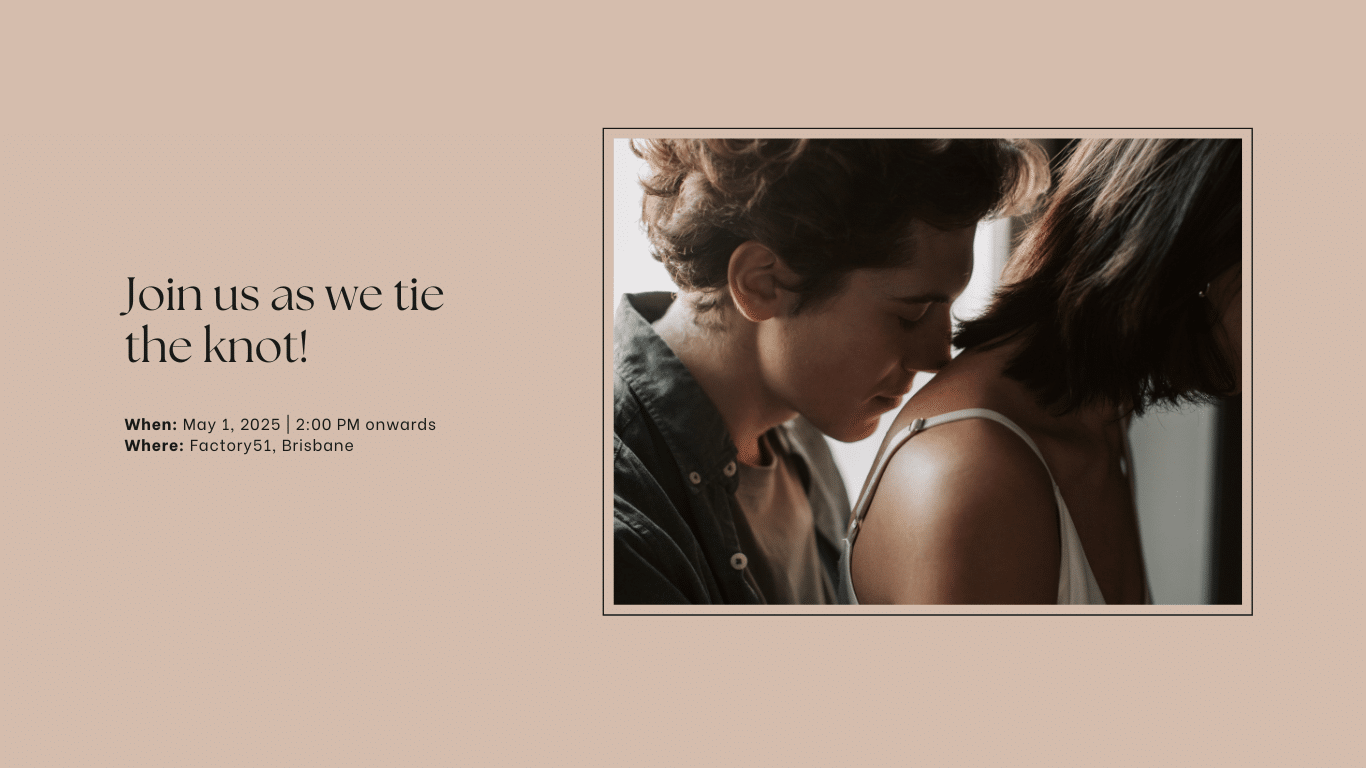
How do I create a wedding website?
1. Choose a Platform
Select a wedding website builder that fits your needs. We’ve included some popular sites at the end of this post. Alternatively, you can hire a web designer to build one for you (but really, if you have the time, it’s not that hard to do!).
2. Select a Template
Browse through various templates offered by your chosen platform. Look for designs that align with your wedding theme and personal style.
3. Customise Your Design
Personalise the template with your chosen colours, fonts, and images. Make sure it reflects the overall vision of your wedding.
4. Add Essential Information
Ensure your website includes all necessary information such as the date, time, location/s, dress code, wet weather plan, RSVP, registry, FAQs, transport, and accommodation.
5. Set Up RSVP Management
Enable the RSVP feature to allow guests to confirm their attendance online. Include options for meal choices and/or dietary restrictions. Some sites will have an automated reminder service to send to those guests who haven’t yet responded.
6. Share Your Story
Don’t forget to share your love story, how you met, and any other personal anecdotes, with your guests. Often, not everyone has heard these details, so it lays a heart-warming foundation before the big day.
7. Optimise for Mobile
We know, we know. Tech can be a headache. But it’s worth it to ensure your website is mobile-friendly, as many guests will access it from their phones.
8. Share Your Website
Include a QR code or URL to your wedding website on your wedding invitations. You may also wish to send them a link via email, which they can access from wherever they are.
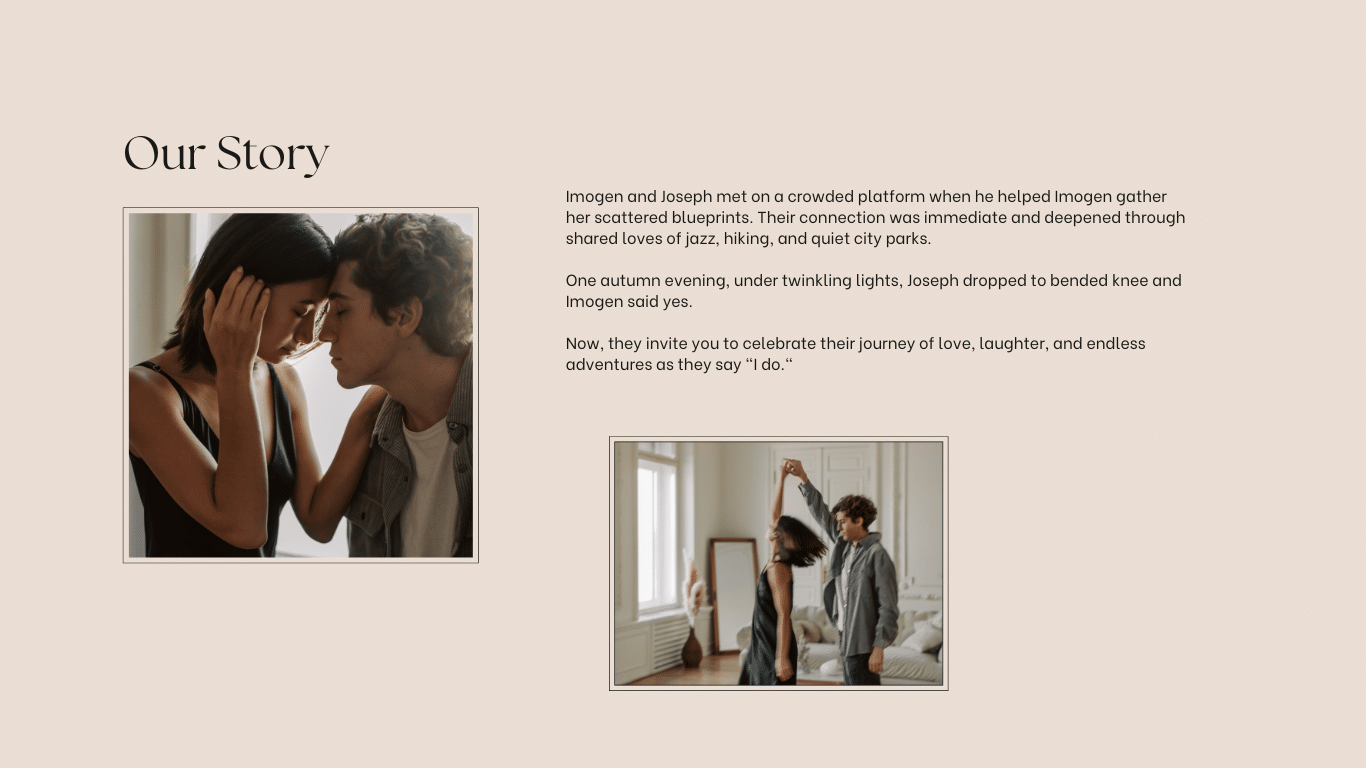
What do I include on my wedding website?
While we touched on some inclusions above, here is a more detailed look at the key information:
- Home Page/Panel: A landing page that’s as minimal or OTT as your heart desires! It may simply be your names and wedding date, or it could extend to include a person welcome, photos, and even countdown to the wedding day.
- About Us: A page dedicated to your love story, how you met, and important milestones in your relationship.
- Wedding Details: All the key information about the wedding ceremony and reception, including date, time, location, dress code, and map for directions. Don’t forget to list the wet weather back-up if you are planning an outdoor ceremony.
- RSVP: An easy-to-use RSVP form where guests can confirm their attendance and note any dietary restrictions.
- Registry: Links to your gift registries, whether it’s a traditional store registry, a honeymoon fund, or charity donations.
- Photo Gallery: A collection of engagement photos, behind-the-scenes shots, and eventually, wedding photos that guests can view and download.
- Travel and Accommodation: Information about nearby hotels, transportation options, and any group rates you’ve arranged for out-of-town guests.
- Schedule of Events: A timeline of the wedding day events and any pre- or post-wedding activities like hens/bucks night, bridal shower, rehearsal dinner, or day-after brunch.
- Frequently Asked Questions (FAQ): You can use this section to address common questions that may not be covered elsewhere (e.g. is the venue accessible for wheelchairs/walkers; or can I bring my baby or children to the wedding).

Recommended Platforms
Easy Weddings: Offers a wide range of customisable templates and comprehensive planning tools.
Canva: With its user-friendly interface and a wide array of customisable templates, Canva ensures that even those without technical or design experience can craft a beautiful and informative wedding website with ease.
Say I do: Couples can create a beautifully designed, user-friendly wedding website that includes essential features to keep their guests informed and engaged.
Appy Couple: Offers a unique blend of website and mobile app functionality, perfect for tech-savvy couples.
WedSites: Known for its elegant designs and integrated planning tools, including budget trackers and to-do lists.
Joy: While not exclusively Australian, it’s popular in Australia for its beautiful templates and user-friendly interface.
Consult Your Wedding Venue
It’s a good idea to coordinate with your wedding venue regarding the RSVP deadline, and other venue-related logistics. Wedding venues often need a final headcount and dietary information weeks before the event to ensure everything runs smoothly. Check their preferred timeline and set your RSVP deadline accordingly (we suggest setting it a week prior to when final numbers are due, just in case you need to follow up with guests).
Creating a wedding website is an excellent way to keep your guests informed and organised. By following these steps and incorporating the key features mentioned, you can create a beautiful and functional wedding website. If you’re getting married at Factory51, be sure to touch base with your Event Manager who can help streamline the planning process, and ensure all information is accurate. Have fun creating, lovebirds!

